Why we would need a Chatbot powered by AI for our business? there is a number of benefits, including:
- Increased efficiency: AI-powered chatbots can handle multiple conversations simultaneously, reducing the need for human agents and saving time and resources.
- Improved customer experience: Chatbots can provide 24/7 support and quick response times, improving customer experience and satisfaction.
- Personalization: AI can help chatbots understand and respond to customer needs more effectively, providing a more personalized experience for users.
- Data collection: Chatbots can collect and analyze data on customer interactions, providing valuable insights for businesses to improve their products and services.
- Cost savings: By automating tasks and reducing the need for human agents, AI-powered chatbots can save businesses money on staffing and operational costs.
With the help of ChatGPT AI itself please find steps on how you can create a chatbot in a simple way for your business and how to power it with ChatGPT AI benefits:
Here’s an example of a free chatbot platform and instructions on how to set it up, as well as how to integrate ChatGPT with it:
Go to the website of a free chatbot platform like Tars or Landbot, and sign up for an account.
Once you’ve signed up, create a new bot and set up your conversational flow. This could include creating different branches of the conversation based on user input and creating responses for different scenarios.
Next, go to the “Integrations” section of the chatbot platform and find the option to connect to a third-party API. This is where you’ll be able to connect to the ChatGPT API.
To access the API, you can follow these steps:
- Go to the OpenAI website (https://openai.com/) and click on the “Products” menu at the top of the page.
- Select “APIs” from the dropdown menu.
- Scroll down to the “GPT-3” section and click on the “Sign up” button.
- Follow the instructions to create an account and sign up for the GPT API. You will need to provide some basic information about your intended use case and agree to the terms of service.
- Once you are signed up and have been approved for access, you will be able to access the GPT API through the OpenAI API dashboard. Here, you can generate API keys, manage your account, and explore the documentation and examples.
Keep in mind that the GPT API is a paid service, and you will need to provide payment information to use it. You can find more details about pricing and usage limits on the OpenAI website
Once you have your API key, go back to the integrations section of your chatbot platform and select the option to connect to an external API. Enter the URL for the ChatGPT API, along with your API key.
In the chatbot platform, set up a new “intent” that will trigger the ChatGPT API when the user asks a question. Add examples of questions that the user might ask, such as “What’s the weather like today?” or “Can you recommend a good restaurant?”
In the “fulfillment” section of your intent, make a call to the ChatGPT API using your API key. This will generate a response to the user’s question, which you can then send back to the user as a text response.
Here’s an example of how you could do this using JavaScript:
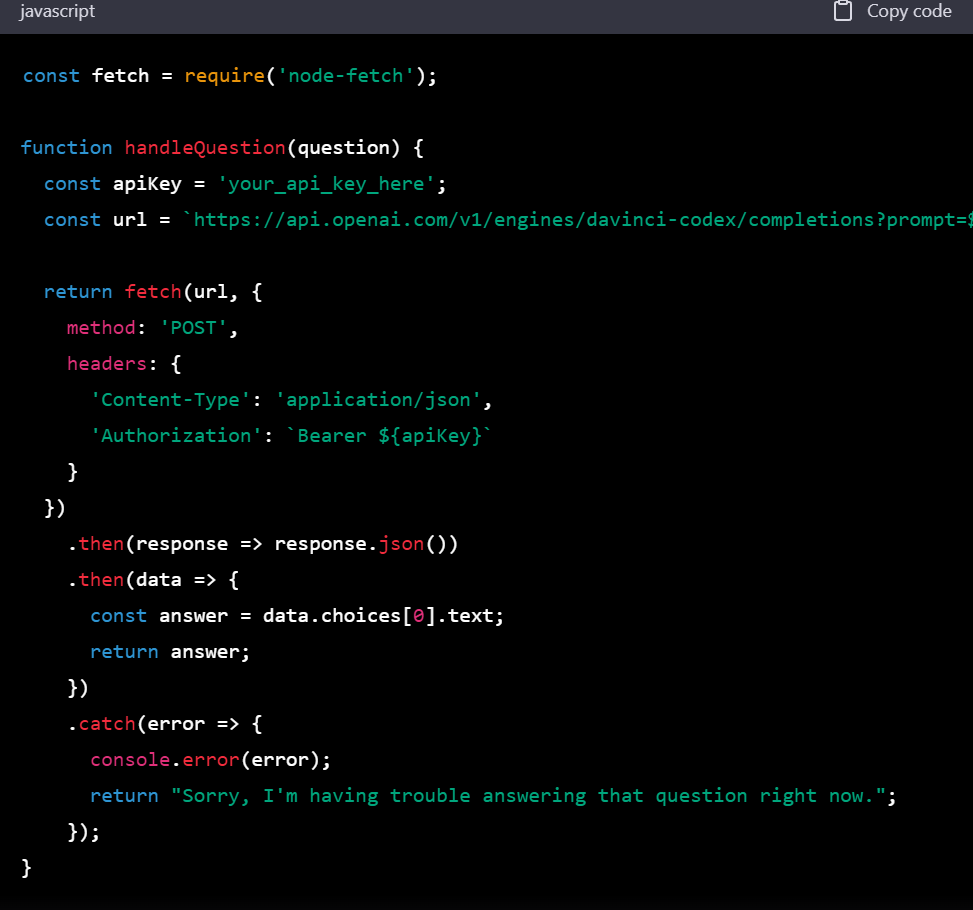
great that we have ChatGPT which can provide a full code it selfThis code uses the node-fetch library to make a POST request to the OpenAI API, passing in the user’s question as the prompt. The API returns a response in JSON format, which the code extracts the answer from and sends back as a text response.
Once you’ve set up your chatbot and integrated ChatGPT, you can test it out by asking it some questions. The chatbot should respond with answers generated by the ChatGPT language model.

